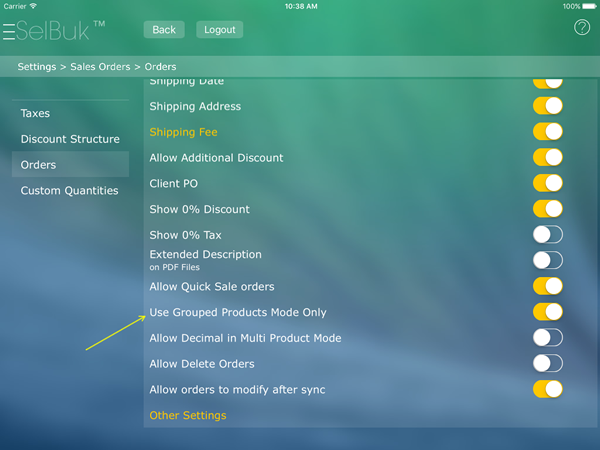Products can be grouped when taking orders in a more efficient way when they have features such as colors, sizes, flavors, etc. These characteristics must be referenced only in custom fields 1 and 2. For example if we want to group shoes by Size and Color. We must use Size on Custom field 1 and Color on Custom field 2. You should not use the custom fields from 3 to 5.
Grouping from web.SelBuk.com
On the column “Group” you may write any number that you want to link to a group and repeat it in the products that you want to group with. For example writing 1001 on some products and 1002 on others will creat and group these products with the groups 1001 and 1002.
The same may be done with CSV or Excel files. From File > CSV & Images > Data > Download, update column Group and upload the file again. Depending on the quantity that you want to group it may be easier in one way or the other.
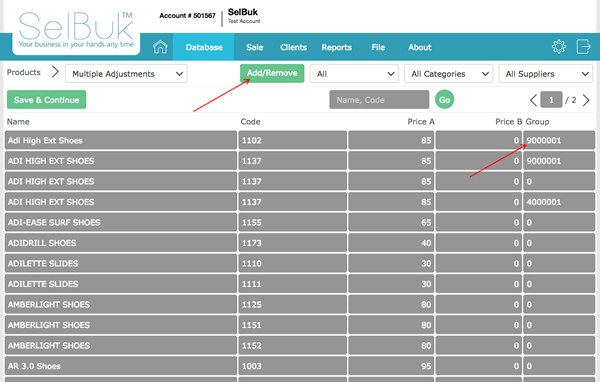
Grouping from iPhone or iPad
Products > Select one > Press Group this product with. The pop-window will show all products with the search box. All you need to do is to look for the items and tap one at a time to group them with the one that is being edited.
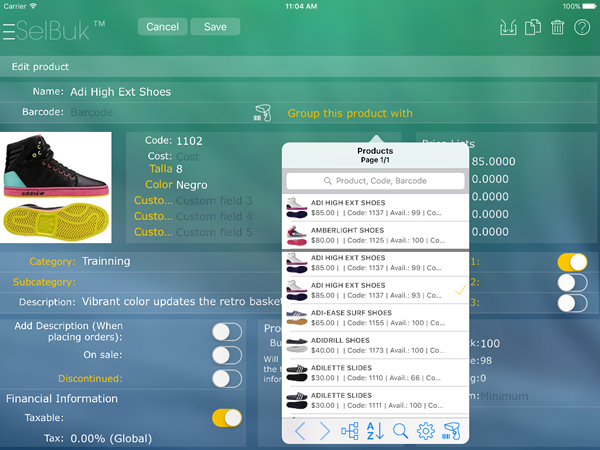
On any of the products, you must define the name of the custom fields 1 and 2.
Database > Product > Select a product > Press on custom field 1 > changes the name for Size. Press on custom field 2 > change de name for Color.
Display groups when selling
From a single view, users can show and add quantities to the basket from the same group. To move between these products, you may slide your finger on the image or press on the characteristics from the two columns.
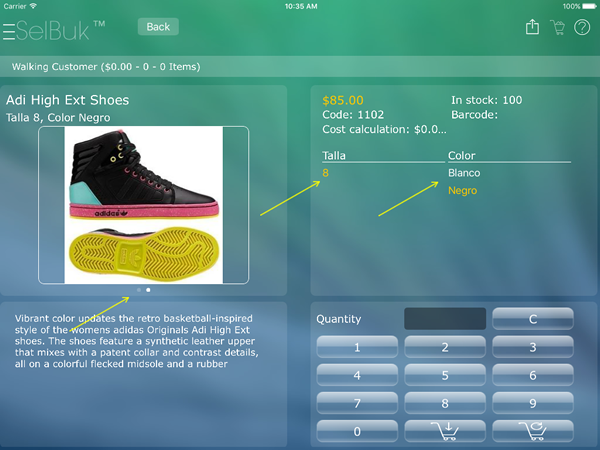
If there are some products that have not been grouped, they will be displayed on the conventional form, but if you prefer that all of them are displayed equal that the grouped ones, it can be done from Settings > Sales Orders > Orders > Use Grouped Products Mode Only.