The routes system allows to schedule each seller to make periodic visits to customers, track, assess results and take control when a seller should be replaced temporarily or permanently.
Schedule of visits
To schedule visits: Visit > Plus sign (+) on the upper menu > Select the customer. The screen will allow you to enter the information required to create one or more regular visits with intervals of time as daily, weekly, bi-weekly, or monthly.
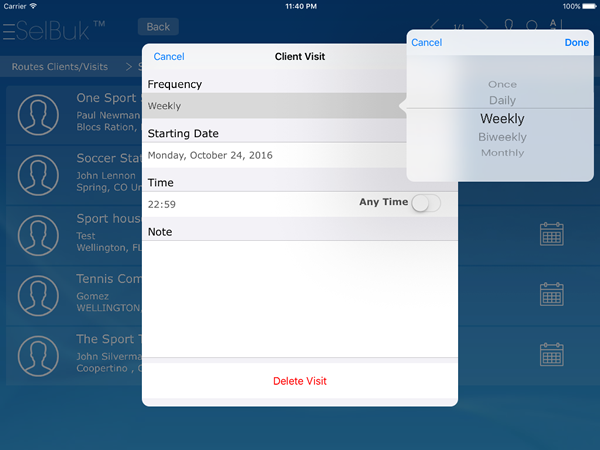
Once programmed that customer you may do the same for others.
Multi access
If your Access Level allows you to see the others users you may do the same for other sellers. Each seller with own access level only cannot see customers or routes of other sellers.
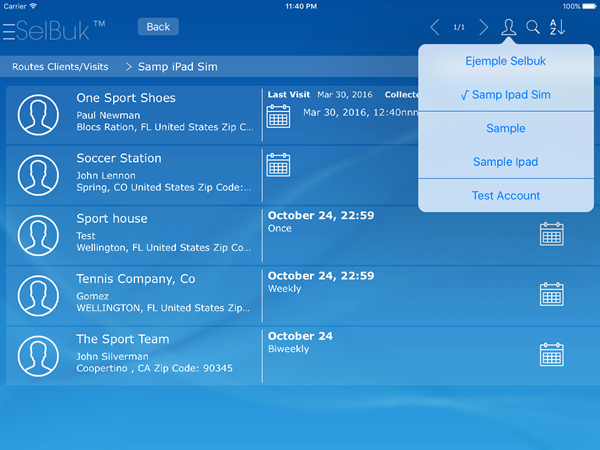
Daily route
Each day when the salesperson opens the visits module, all customers to visit that day will show up sorted by time and it can be changed manually
The map will give the geo location to provide the best route found at that time and has the option to record the coordinates if the address does not match the location on the map.

States of visits
For a better follow-up SelBuk has visit status that allow both the salesperson and coordinator to track, including also the sale done. Vistis then can then be, Cancelled, Postponed, Checked In or Completed when ending the visit. At the time of making a sale or marking it completed the system will mark its coordinate automatically to deliver the report correctly.
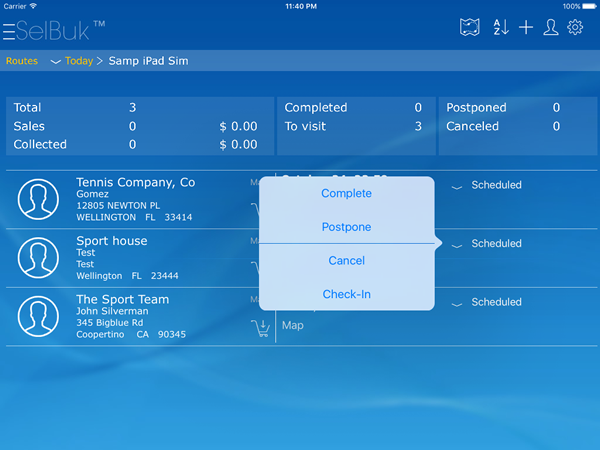
- Schedule is the first status when visits are created
- Postpone will create a new visit with a different date and keep the old one for user’s records
- Cancel will eliminate one specific visit, but not the other ones scheduled for future dates, to delete all scheduled visits for one specific customer, open the visit and hit “Delete Visit”
- Check-In must be used when the user arrives to the customer location, the time will be stored in his record and once a sale or collected money has occurred it will switch from Checked-In to complete automatically. If the status remains as Checked-In at the end of the day, it will also switched to complete
- Users can switch to Complete manually and the locations will be automatically stored for administrative purposes
Reports
The report sections both Web (Dashboard > Reports > Routes) and iPad will show detail list of all visits and all sellers, among others, time, geo location and sales results for each one.

