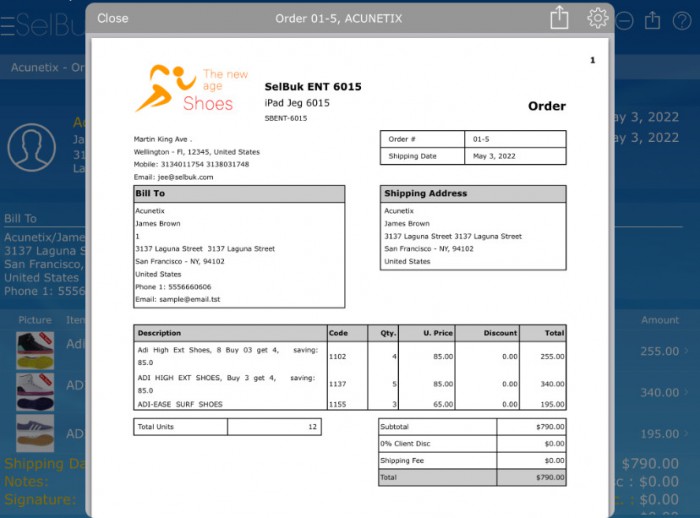Besides regular discount forms, we also have the way offer additional products when purchasing certain quantities. For example buy 1 get another free, buy 2 get 1 free, etc. That can be defined as buy X get Y free, where X and Y can be any interger number.
Setting up an offer by quantity
From the iPad go to Products > Select the product that you want to offer. In the bottom section Promotion Item select the amount that you want to give away for each unit sold. If you want to offer 1 out of 3 you should enter in the box Buy 3 get 1 free

Mark products that are with any promotion
Products that have any type of discount can be marked so that they can be grouped when doing the sale. So from iPhone, iPad, or Web: Products > Select product > turn on the option in discount
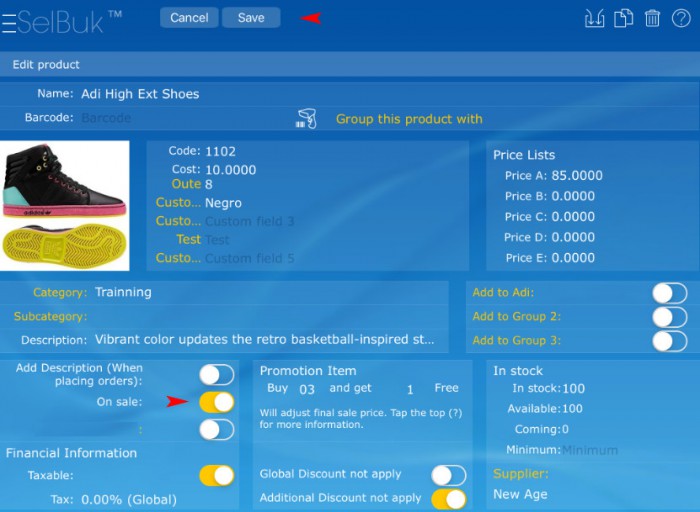
When doing the sale
When making the order you may offer the products which are in discount by selecting the On sale. New basket icon - select client - list of products. Once you are on the products menu touch the boxes then On sale to see the items that are on sale
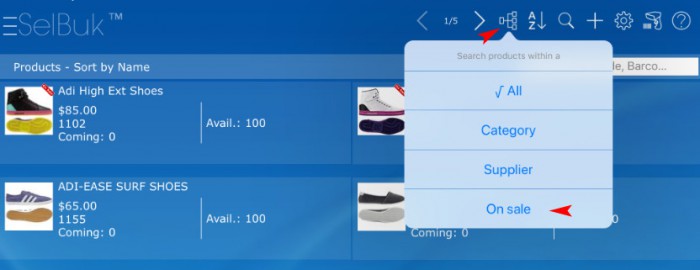
Result when selling
When doing sales, the total quantities should be entered to the basket. On this example you should enter 4 or multiples of 4 so that the full promotion is applied. The offer will be reflected in the total price charged. If each product is sold at 85.00, selling 4 the total amount will be 255 and the saving 85.0 per the item that is free. Thought the inventory will reflect 4 off of it.
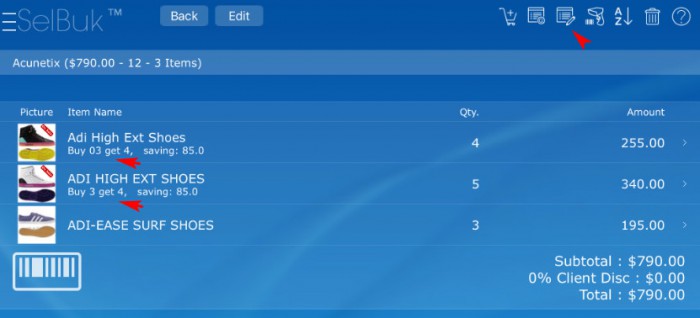
when the order is done you will see this. Touch the send bottom to view the PDF
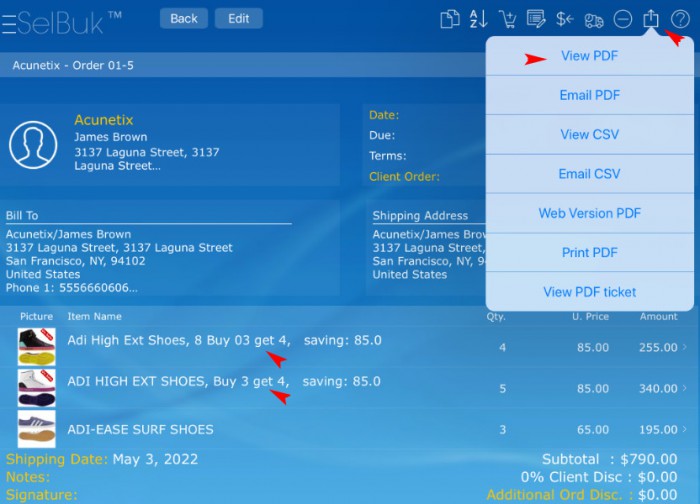
and the PDF woudl be like this