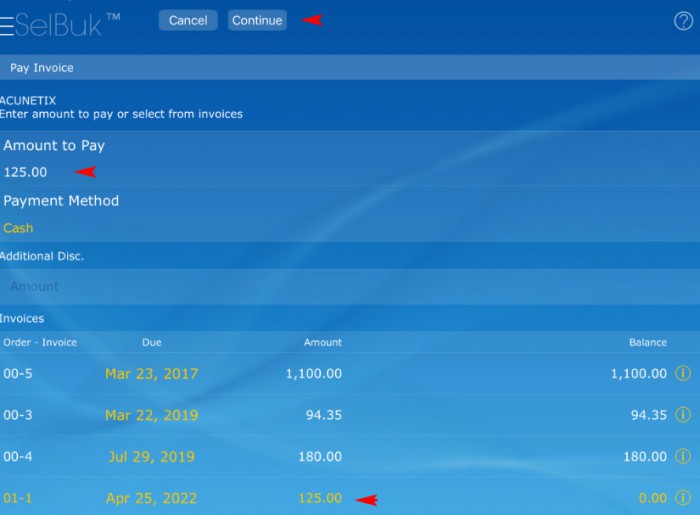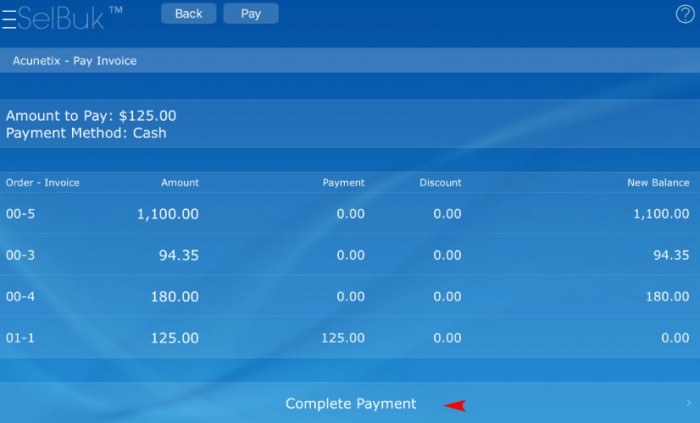When you are creating an order, it is very important to have a registered client and products. On the device, you should do the following.
Press the Sales icon > New basket > Select a customer > Select the items > type in the quantity.
When all items are in the basket, press the basket icon to view, add, and edit one of them.
Once it is done, press on the pencil-boxed icon to create the order. Once the order is created, you may forward and email or print it.
On the web version
Sales > New Basket > Select the customer > Select the items and quantity
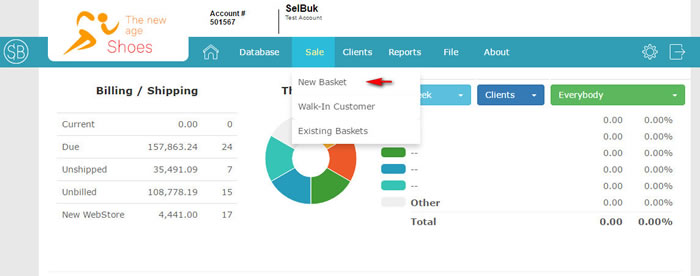
Select customer
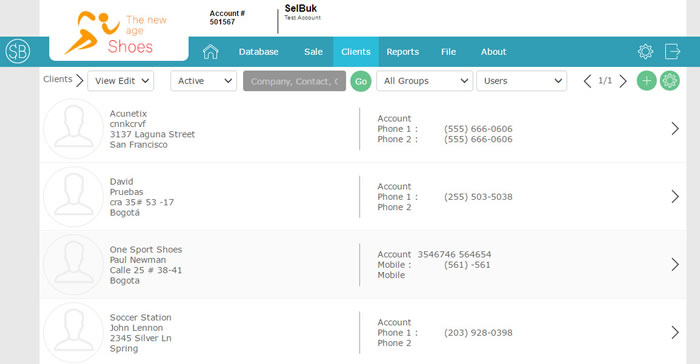
Select product
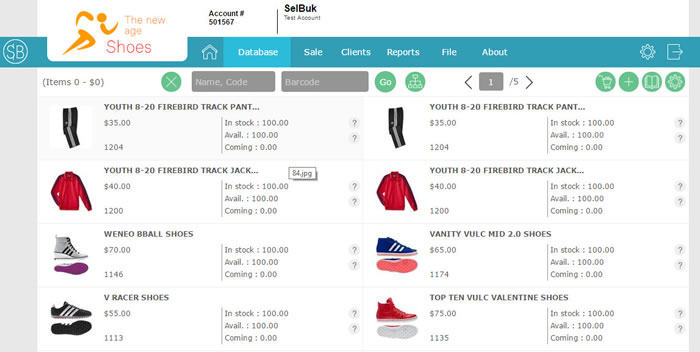
Add quantities to basket
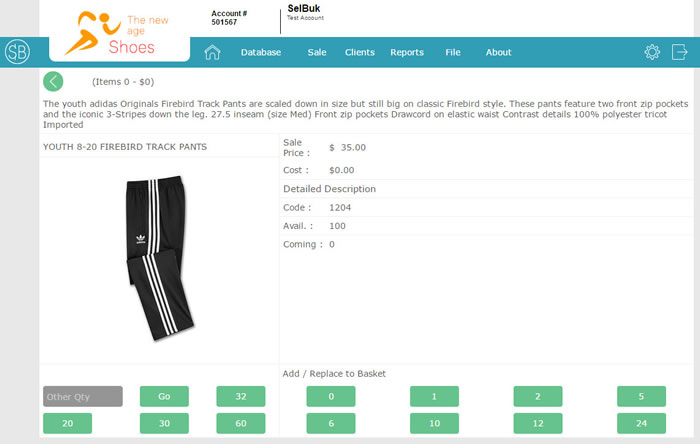
Click on cart to finish the order with the pencil-boxed
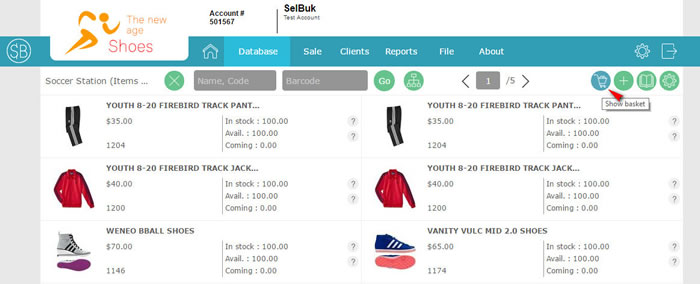
Click the New Order icon to create the order
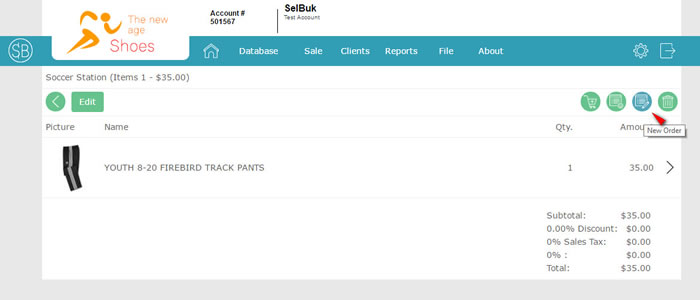
On the following screen check on the data and then click on Finish order or Finish order & Invoice.
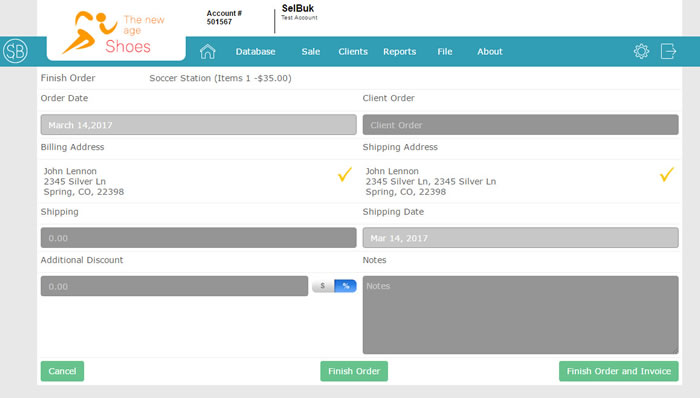
On the device
Dashboard > Sell
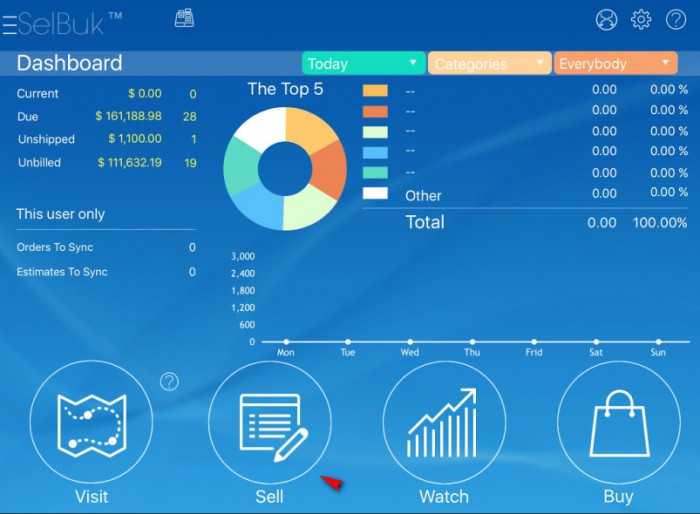
New basket
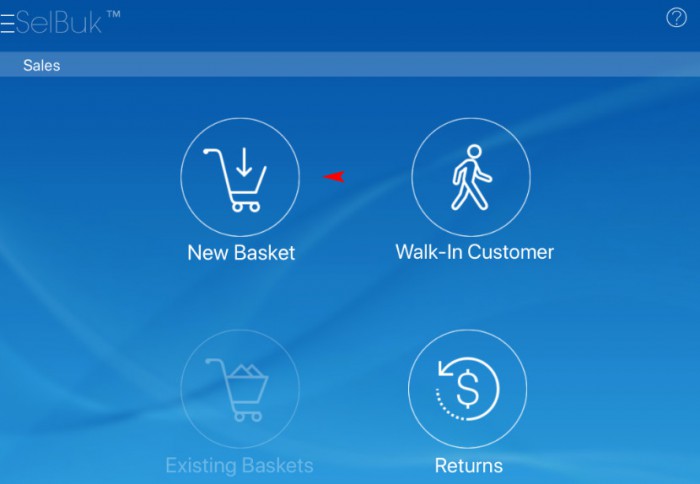
Select or search for the customer

Select or search for the item
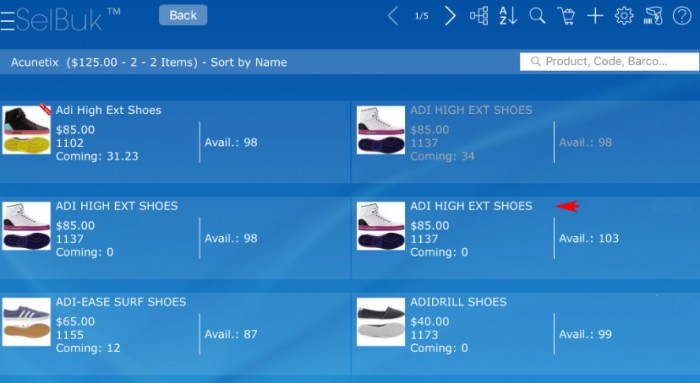
Select the quantity to sale
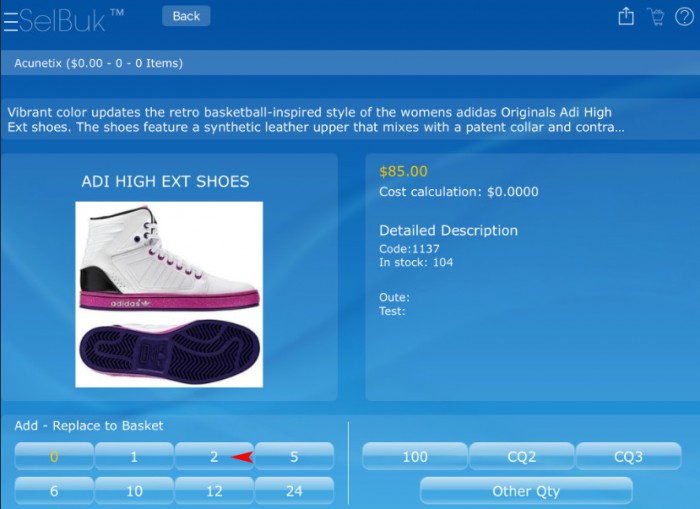
Once you have all items touche the basket
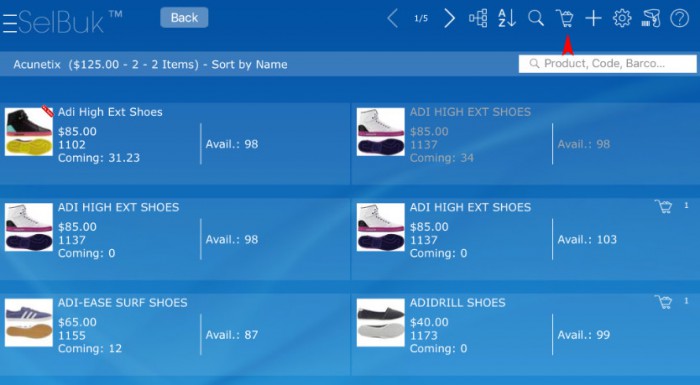
Touch the icon to create the order

Touch the label to finish order or finish order/invoice
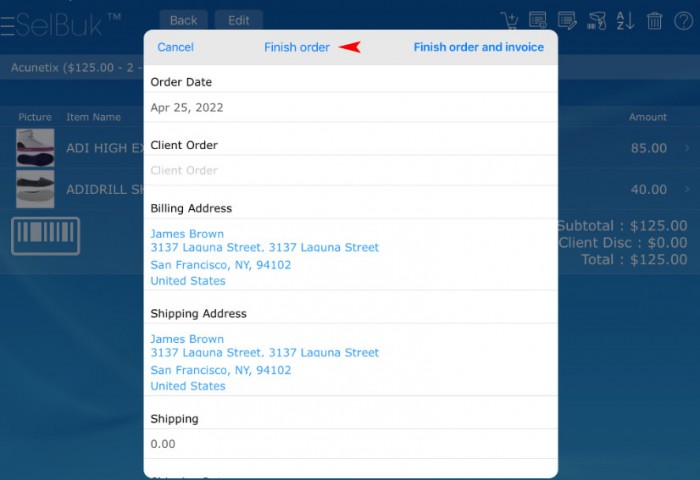
Once the order is created you may touch the icon to send it by mail or print it
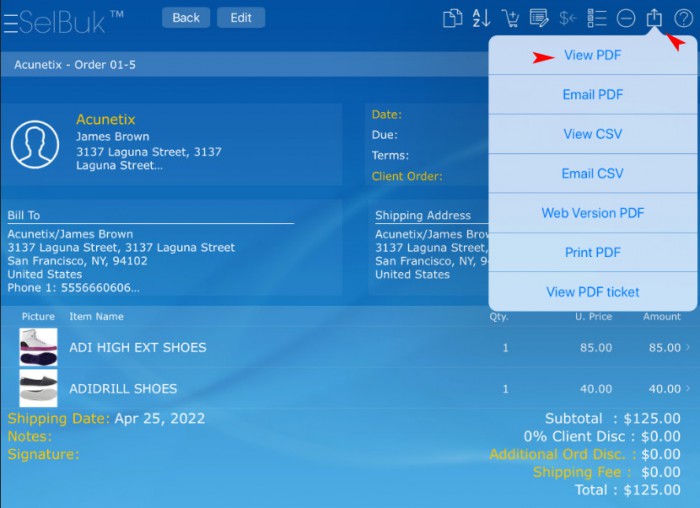
Now it is importan to have the orders as invoices so you pay them
Touch the icon to select the date of the invoice then done
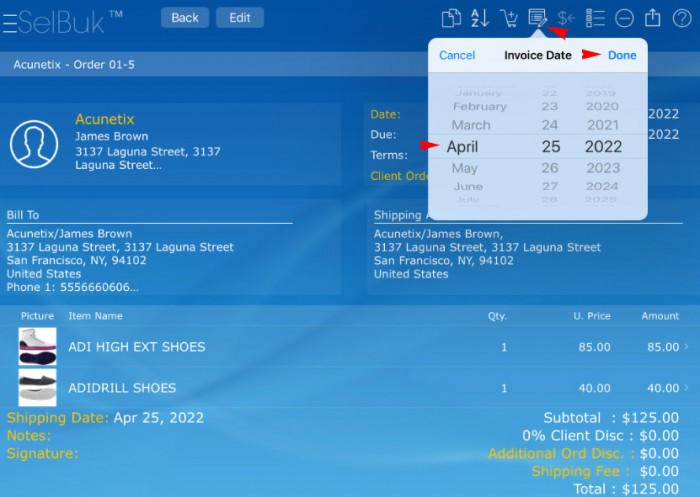
Once you have an order/invoice you will be able to pay it
Touch the dollar sign to pay the invoice
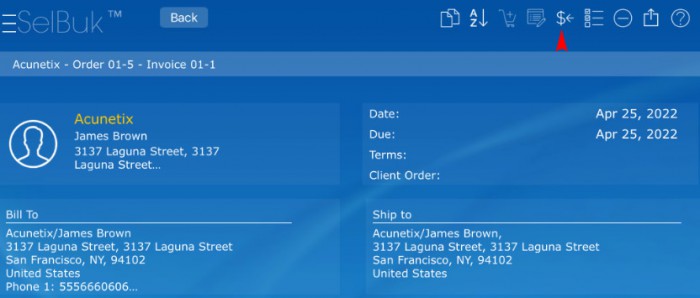
On the next screen make sure that the invoice that you need to pay is highlighted press it to have the amount to pay and then continue so that you complete the payment