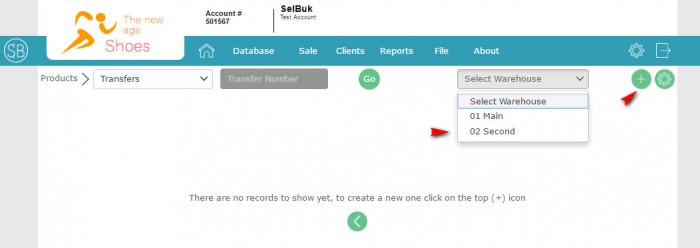For companies that require a sales team with their own mobile and own inventory, SelBuk allows creating multiple inventory warehouses and assign each and one of them to several users, e.g. many stores each one with multiple sellers or many trucks each one with their own seller which delivers products at the time of the sale.
Setting up warehouses
Keep in mind to change to Multi Warehouse plan, you should have all orders shipped. So on Plan & Services menu, you must first define the account as multi warehouse then select the number of warehouses to use. The quantity can be modified at any time you want.

Then from the Users & devices menu create each of the warehouses and assign the users who would be using them

Click on the "E" to select the warehouse to edit

Use the check boxes to asign users to the warehouse in reference
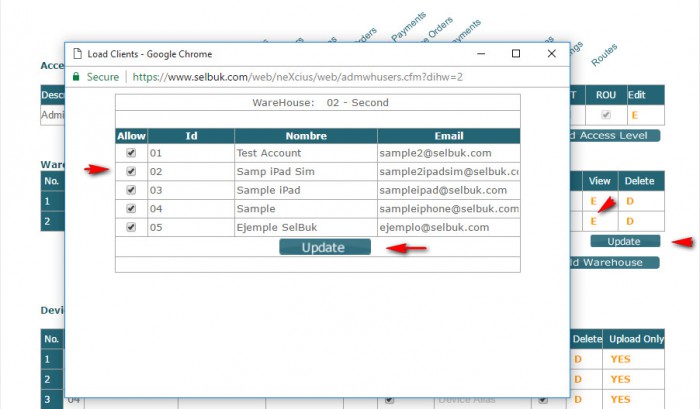
Inventory management
When you create a new warehouse, the initial inventory will be zero. You may add the inventory from the web version by making a transfer from the main warehouse or creatig a purchase order straight to the warehouse you want to.
To create a purchase order: Database > Purchases
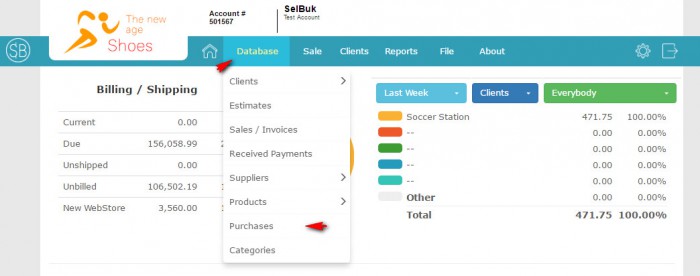
Select the warehouse then click on the (+) icon
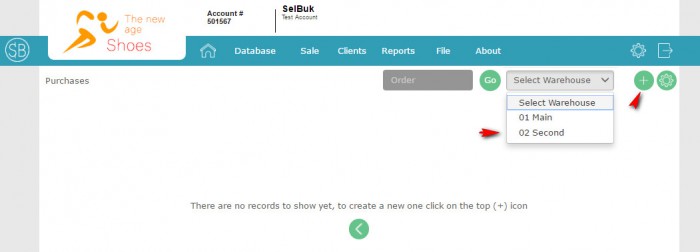
To transfer inventory from one warehouse to another: Database > Products > Transfers
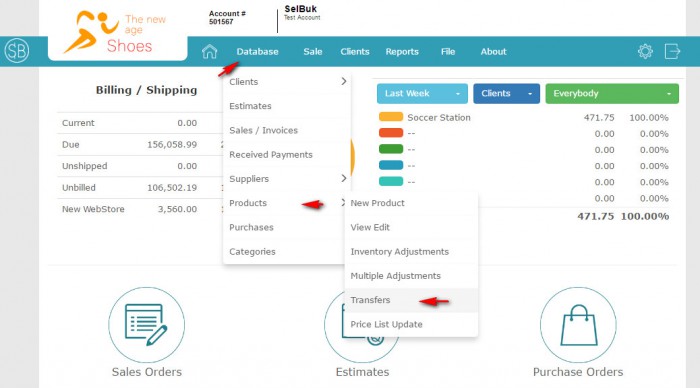
Then select the warehouse and click on the (+) icon